ECShop 的安裝非常簡單、方便,任何一種編碼程序的安裝方法都是一樣的(即 GBK 和 UTF-8 版本的安裝方法是一樣的) 
1、安裝前的準備 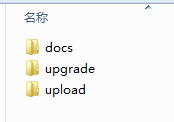
docs目錄下存放有 ECShop 安裝說明(install.html)、ECShop 的介紹(Readme.txt)、rewrite 的使用說明(URLRewrite.txt)。
upgrade目錄是升級包,如需要升級需要將此目錄上傳到網站根目錄下執行升級。
upload 這個目錄最重要,目錄下的文件就是 ECShop 系統的安裝程序文件了。安裝 ECShop 系統時要把這個目錄下的所有文件上傳到你的空間下。 2.本地測試安裝(upload放到站點文件夾) 開始安裝 在瀏覽器中 訪問http://127.0.0.1/你的網址/install 
同意后下一步檢查環境 目錄權限檢測cert....................................................................................................................... 可寫
images....................................................................................................................... 可寫
images/upload....................................................................................................................... 可寫
images/upload/Image....................................................................................................................... 可寫
images/upload/File....................................................................................................................... 可寫
images/upload/Flash....................................................................................................................... 可寫
images/upload/Media....................................................................................................................... 可寫
data....................................................................................................................... 可寫
data/afficheimg....................................................................................................................... 可寫
data/brandlogo....................................................................................................................... 可寫
data/cardimg....................................................................................................................... 可寫
data/feedbackimg....................................................................................................................... 可寫
data/packimg....................................................................................................................... 可寫
data/sqldata....................................................................................................................... 可寫
temp....................................................................................................................... 可寫
temp/backup....................................................................................................................... 可寫
temp/caches....................................................................................................................... 可寫
temp/compiled....................................................................................................................... 可寫
temp/query_caches....................................................................................................................... 可寫
temp/static_caches....................................................................................................................... 可寫 下一步配置系統 添加完數據庫信息和管理員帳號后就可以點擊立即安裝。安裝過程包括創建配置文件、創建數據庫、創建數據、創建管理員帳號等這些操作完成后 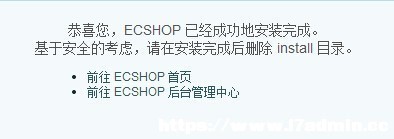
安裝成功! | 
 大家都在看
大家都在看